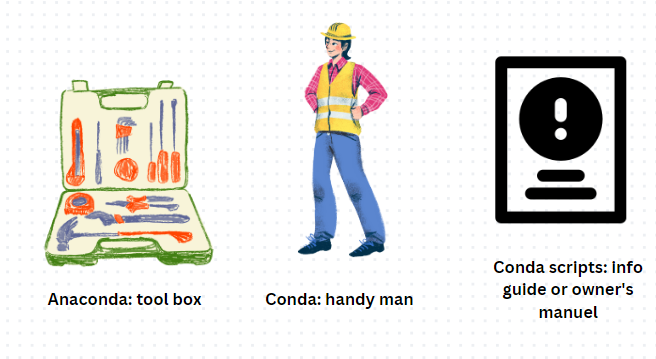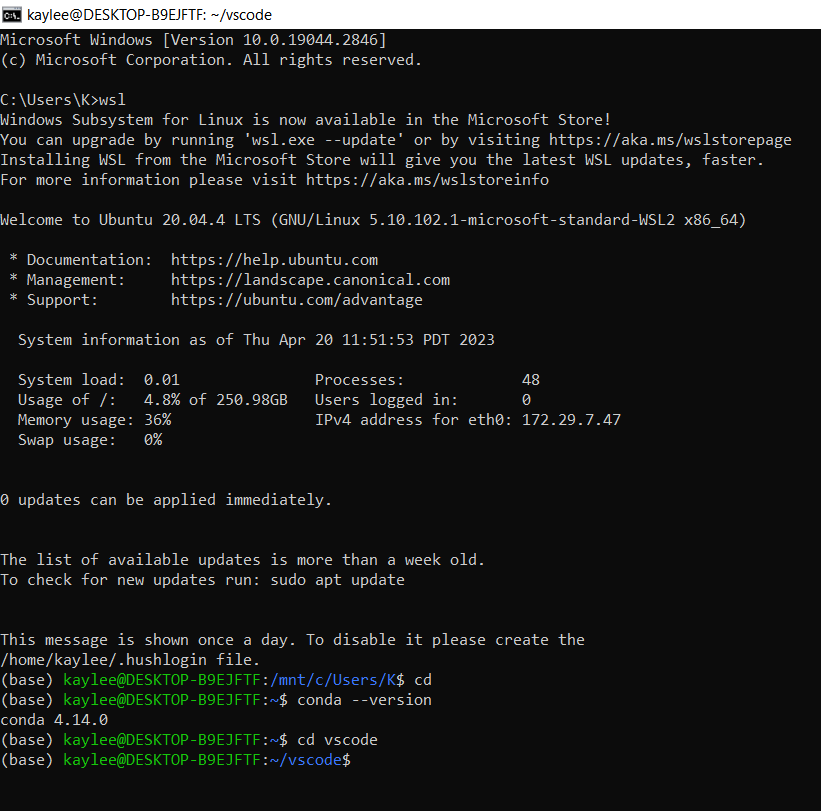For Windows
After you've installed VSCode using WSL, install Anaconda on WSL.
Anaconda is like a big tool box for your computer, it has tools and libraries that you might need for data analysis, programming, and computing. Conda is a tool that helps you manage these tools inside Anaconda. It lets you install, update, delete, and organize packages and materials. Anaconda Python packages include pandas, numpy, sqlite, jupyter, bash, and other kernels. Conda script tells Conda what tools and materials you need and how to install them in your Anaconda toolbox.
Type these commands in powershell or terminal
PS C:\Users\UserName> wsl # Windows prompt to WSL command
$ cd /tmp # used to store temporary files
$ wget https://repo.anaconda.com/archive/Anaconda3-2023.03-Linux-x86_64.sh # downloadable file
$ chmod +x Anaconda3-2022.05-Linux-x86_64.sh # chmod (change mode command) changes permissions for a file or directory
# Answer yes to all the prompts
$ ./Anaconda3-2022.05-Linux-x86_64.sh
Start a new WSL Command or Powershell. Now the WSL prompt should be prefixed with (base) from Anaconda install. If not, go back to Anaconda install. The base prefix indicates that you are running inside the conda/anaconda environment. The command "conda deactivate" should bring you back.
PS C:\Users\ShayM> wsl # Windows prompt
(base) shay@MSI:/mnt/c/Users/ShayM$ cd ~ # WSL prompt
(base) shay@MSI:~$ # WSL home, best place to install files
# you can check your conda versions
(base) id:~$ conda --version
For MacOS
Python2 install on MacOS
- Install Python2> VSCode install on MacOS.
- Install VSCode> Anaconda install on MacOS.
- Download for MacOS:Anaconda- Run Install: Answer yes to questions Homebrew install on MacOS
- Homebrew is a tool that helps you easily install and manage software on your Mac. Think of it like a virtual store for your computer where you can browse, download and install a variety of useful programs and tools.
- Copy and Paste to Install from Terminal Homebrew - Copy
bash ... curl ...command using copy box on website
- Launch
terminalfrom search bar- Paste
bash ... curl ...command into Terminal ...- Make sure command starts, this should provide feedback/output in terminal and could take a long time, like 10-min, there could be a prompt in the middle, at about 5-minutes. Follow any on screen instructions provided in terminal output to finish.
- Homebrew installs a tool called "brew" which helps add and manage developer packages on MacOS.
Start a new WSL terminal. Now the terminal prompt should be prefixed with (base) from Anaconda install. If not, go back to Anaconda install.
Having Homebrew and Anaconda allows you to easily install Key Packages needed on MacOS like the commands below are all neccessary:```bash$ brew list # list packages $ brew update # update package list $ brew upgrade # upgrade packages $ brew install git # install latest git $ brew install python # install python3 for development $ python --version # version of python3 installed $ brew install java # openjdk install